Blog
Low-Code Software Development: How to Use It to Build Your Business

I. Introduction
One of the most significant trends in software development today is the emergence of low-code and No-code tools. These powerful platforms are transforming the way businesses and entrepreneurs create and launch applications, making it easier than ever to bring innovative ideas to life.
In this article, we will explore the evolution of low-code and no-code tools, their benefits, and how they compare to professionally created custom software.
These platforms help decision-makers make informed choices about the best approach for their projects and effectively leverage these tools to drive growth and success in the digital age.
A. The evolution of Low-code and No-code tools
In the past decade, low-code and no-code tools have experienced a remarkable transformation. Initially, these platforms were often characterized by slow-loading, unattractive, and inflexible software that was limited in scope.
However, thanks to rapid advancements in technology and a growing demand for accessible software development solutions, today’s low-code and no-code tools have evolved into powerful, versatile options for creating and launching complex applications.
This evolution has made it possible for individuals without extensive technical knowledge or coding expertise to quickly build and deploy a wide range of applications, from marketplaces and workflow software to full-fledged SaaS products.
As a result, low-code and no-code tools have opened up new opportunities for businesses and entrepreneurs, enabling them to innovate and adapt more rapidly in an increasingly competitive digital landscape.
Build a simple product that works and converts.
Get step-by-step guidance from product managers, UI/UX designers, and tech leads, taking you from idea to launch
B. Benefits of using low-code tools

1. Lower costs
One of the main advantages of using low-code tools is the cost savings they offer.
It enables users to create applications with minimal coding or technical expertise, and low-code platforms significantly reduce the need for expensive software engineers.
This allows companies to allocate their resources more effectively, ultimately leading to a more streamlined and cost-efficient development process.
Furthermore, low-code development can often be more affordable than traditional custom software development services, making them an attractive option for businesses operating on tight budgets or looking to minimize upfront investment costs.
2. Faster development time
In addition to cost savings, low-code tools also offer the benefit of accelerated development times. By making the development process simple and automating many time-consuming tasks, low-code platforms enable users to rapidly build, test, and deploy applications.
This is particularly valuable in today’s fast-paced business environment, where the ability to quickly adapt and respond to changing market conditions is crucial for success.
Moreover, the rapid development capabilities of low-code tools make it easier for teams to iterate on their projects, allowing for continuous improvement and fine-tuning of applications as needed, which is more expensive in custom code.
3. Scalability and Flexibility
Many low-code tools are designed with scalability and flexibility in mind, allowing businesses to easily adapt their applications as they grow and evolve. This can benefit startups and small businesses, which often face rapidly changing requirements and priorities.
4. Improved Collaboration
Low-code platforms facilitate collaboration between technical and non-technical team members by providing a common language and framework for application development.
This allows for more effective communication and cooperation throughout the development process, as stakeholders from various backgrounds can contribute their expertise and insights to create a well-rounded final product.
5. Increased Accessibility
Low-code tools make software development more accessible to a wider range of individuals, including those with little or no technical background.
With user-friendly interfaces and simplified development processes, low-code platforms empower non-technical users to create functional applications without relying on specialized software engineering expertise.
This democratization of software development can lead to increased innovation, as more people can contribute their ideas and perspectives.
C. Comparison to professionally created custom software
While low-code and no-code tools have come a long way in recent years, it’s important to recognize that they may not always be the best fit for every project or use case.
Professionally created custom software still offers certain advantages, such as greater flexibility, more advanced functionality, and the ability to create highly specialized applications tailored to specific business needs.
However, for many businesses and entrepreneurs, the benefits of using low-code tools – such as lower costs, faster development times, and reduced technical barriers – make them an attractive alternative to traditional custom software development.
As the quality and capabilities of low-code and no-code platforms continue to improve, they are increasingly becoming a viable option for a wide range of applications, from simple websites and workflows to more complex SaaS products and marketplaces.
II. Difference between No-Code and Low-Code
Before diving into the specific differences between low-code and no-code tools, it’s important to understand the key distinction between these two types of platforms.
While both tools aim to simplify and streamline the software development process, they do so in different ways and cater to different levels of technical expertise.
No-code platforms prioritize ease of use and accessibility for non-technical users, whereas low-code platforms offer a greater degree of customization and control by incorporating code-based features.
This fundamental difference informs the unique capabilities and limitations of each type of tool, making them suitable for different use cases and user requirements.
🎙️ Podcast
QA – how to create impeccable software, fast with David Burns from BrowserStack
A. No-Code tools
1. Graphic UI configuration
No-code tools are designed to allow users to create applications using a graphical user interface (GUI), eliminating the need for coding. With drag-and-drop functionality and pre-built components, users can visually design and configure their applications, making the development process more accessible and user-friendly.
This approach is quite beneficial for those with limited technical knowledge or coding skills, as it enables them to create functional applications without having to learn complex programming languages.
2. No coding is required
As the name suggests, no-code platforms are built to enable users to create applications without writing a single line of code. By relying on visual elements and pre-built components, low-code tools simplify the development process and make it more accessible to non-technical users.
This allows a broader range of individuals to participate in application development, potentially leading to increased innovation and more diverse perspectives.
B. Low-Code tools
1. Allows usage of code
While low-code platforms share many similarities with no-code tools, they offer one key distinction: the ability to incorporate custom code.
This feature provides users with greater flexibility and control over the development process, allowing them to create more complex and customized applications.
In many cases, low-code platforms include a simplified scripting language or integration with popular programming languages, making it easier for users with some coding knowledge to incorporate custom functionality and logic into their applications.
2. Simplified scripting language for more powerful configuration
Low-code tools often utilize a simplified scripting language or offer integration with popular programming languages to enable users to create more powerful and customized applications.
This approach provides users with the best of both worlds – the ease and accessibility of a visual development environment, combined with the flexibility and control offered by custom code.
Low-code platforms empower users to create a wide range of applications, from simple websites and workflows to more advanced SaaS products and marketplaces, with greater efficiency and customization than no-code tools alone.
III. Popular Low-Code and No-Code tools
A. Bubble.io
Bubble.io is a popular no-code platform that allows users to create web applications using a visual, drag-and-drop interface.
It provides a wide range of pre-built components and the ability to create custom logic without coding, Bubble.io is a powerful tool for creating full-fledged web applications, including marketplaces, SaaS products, and more.
It also offers integration with numerous third-party services and APIs, allowing users to extend their applications’ functionality as needed.
B. Webflow
Webflow is a powerful no-code tool that allows users to design, build, and launch responsive websites without writing any code. It has a user-friendly interface and a comprehensive set of design tools, Webflow allows users to create visually stunning websites that are optimized for performance and SEO.
Its visual CSS editor and built-in CMS make it an excellent choice for designers and non-technical users alike.
C. Glide
Glide is a no-code platform designed for creating mobile apps using data from Google Sheets. Its got a simple, intuitive interface, Glide allows users to create custom applications quickly by connecting components to their spreadsheet data.
It offers a variety of templates and pre-built components, making it an accessible tool for creating data-driven mobile apps without any coding.
D. Caspio
Caspio is a low-code platform that enables users to create custom database applications and web forms without coding. Packed with a powerful visual application builder, Caspio offers a wide range of features, including data management, authentication, and integration with third-party services.
Caspio’s low-code capabilities make it a popular choice for businesses looking to create custom applications with more control and flexibility than NoCode tools can offer.
E. Formstack
Formstack is a no-code platform designed for creating and managing online forms, surveys, and workflows. Infused with an intuitive drag-and-drop interface, Formstack makes it easy for users to create custom forms and surveys that can be embedded into websites or shared via email.
It also offers robust analytics, integration with popular CRMs and payment gateways, and a variety of automation features to streamline data collection and processing.
F. Complementary applications
1. Memberstack
Memberstack is a no-code tool that allows users to add membership functionality to their websites or web applications. Memberstack users can create gated content, manage user accounts, and handle subscription payments without writing any code.
It integrates seamlessly with popular platforms like Webflow and Bubble.io, making it a valuable addition to many no-code projects.
2. Zapier
Zapier is an automation platform that connects various web applications and services, streamlining workflows and data sharing between different tools.
The platform has a library of thousands of pre-built integrations, Zapier makes it easy to automate tasks and create custom workflows without writing any code. It is commonly used alongside low-code and no-code tools to enhance their functionality and streamline processes.
3. Make.com
Makerpad, formerly known as Make.com, is an online community and learning platform focused on no-code and low-code tools. It offers a wealth of resources, including tutorials, templates, and case studies, to help users learn how to create custom applications using no-code and low-code platforms.
Makerpad also connects users with a vibrant community of fellow makers, providing support and inspiration for projects.
4. Typeform
Typeform is a no-code tool designed for creating interactive forms, surveys, and quizzes. With a focus on user experience and engagement, Typeform allows users to create visually appealing, responsive forms that can be embedded into websites or shared via email.
It offers a variety of question types, logic branching, and integration with popular services to help users collect and manage data more effectively.
IV. Ideal use cases for No-code and Low-code tools
There are several scenarios in which no-code and low-code tools can be particularly advantageous for businesses looking to develop and deploy custom applications.

In these ideal use cases, the unique features and capabilities of no-code and low-code platforms align well with the specific needs and requirements of the projects, allowing for rapid development and cost-effective implementation.
What are some of these cases?
A. Marketplaces
One of the most common use cases for no-code and low-code tools is the creation of online marketplaces. These platforms enable the buying and selling of goods and services between multiple parties, often acting as an intermediary between buyers and sellers.
No-code and low-code tools can be effectively used to build the core functionalities of marketplaces, such as product listings, search and filtering, user authentication, and payment processing.
Leveraging the power of pre-built components and templates can help businesses quickly create custom marketplaces without the need for extensive coding, thus saving time and resources.
B. Workflow software
Workflow software, which automates and streamlines business processes, is another popular use case for no-code and low-code tools. These applications often involve the management of tasks, approvals, and notifications across various teams and departments.
No-code and low-code platforms make it easy to create custom workflow applications that can be tailored to specific business needs, enabling users to automate repetitive tasks, improve communication, and increase overall efficiency.
These tools empower businesses to create and iterate on workflow solutions quickly and cost-effectively.
C. SaaS applications
Software as a Service (SaaS) applications are cloud-based software solutions that businesses offer to their customers on a subscription basis.
These tools are well-suited for creating a variety of SaaS applications, ranging from project management and CRM systems to analytics platforms and content management systems.
📖 Blog
How to Develop a SaaS Application in Your Industry: A Step-by-Step Guide
The availability of visual development environments, pre-built components, and simplified scripting languages, allow these platforms to help businesses rapidly prototype, test, and launch SaaS products without the need for extensive coding or technical expertise.
These tools can help businesses bring their SaaS offerings to market more quickly and efficiently, while also allowing for easier iteration and improvement over time.
V. Limitations of NoCode and LowCode tools
Despite their numerous advantages, no-code and low-code tools do have certain limitations that businesses should consider when evaluating whether these platforms are suitable for their specific needs.
Some of these limitations include handling large amounts of data, complex integrations, unusual payment integrations, large-scale file handling, blockchain, and machine learning.
In some cases, custom-code microservices can help address these limitations, providing a hybrid solution that combines the best of both worlds.
A. Handling large amounts of data
No-code and low-code tools can struggle when it comes to handling large amounts of data or performing complex data processing tasks.
This is because these platforms are typically designed for ease of use and rapid development, rather than for handling massive datasets or executing resource-intensive computations.
As a result, businesses dealing with significant volumes of data may need to consider custom solutions or specialized platforms to address these needs more effectively.
B. Complex integrations
While no-code and low-code platforms often offer built-in integrations with popular third-party services and APIs, they may not support complex or custom integrations with less common systems.
This can limit the functionality and flexibility of applications built using these tools, potentially requiring businesses to rely on custom development or alternative platforms to achieve the desired level of integration.
C. Unusual payment integrations
No-code and low-code tools often provide support for popular payment gateways, such as Stripe and PayPal, making it easy to add payment functionality to applications.
However, businesses that require more specialized or uncommon payment integrations may face certain limitations with these platforms, potentially necessitating custom development to meet their specific payment processing requirements.
D. Large-scale file handling
Handling large files or managing complex file storage and retrieval processes can be challenging for no-code and low-code platforms, as these tools are generally not designed for such resource-intensive tasks.
As a result, businesses that need to manage large-scale file handling may need to consider alternative solutions, such as custom development or specialized platforms.
E. Blockchain
Blockchain technology, which involves the creation and management of decentralized, distributed databases, typically falls outside the scope of no-code and low-code tools.
📖 Blog
These platforms are not designed to handle the complex cryptography and consensus algorithms associated with blockchain development, meaning businesses that require blockchain functionality will likely need to rely on custom development or specialized platforms.
F. Machine learning
Machine learning and artificial intelligence (AI) applications often entail complex algorithms, data processing, and computational requirements that exceed the capabilities of no-code and low-code tools.
📖 Blog
The Possibilities with ChatGPT and How to Use It in Your SaaS
As a result, businesses looking to incorporate machine learning or AI functionality into their applications may need to consider custom development or specialized platforms to achieve their goals.
G. Custom-code microservices as a solution
One way to address the limitations of no-code and low-code tools is by integrating custom-code microservices into the application architecture.
These microservices can be developed to handle specific functionality, such as complex integrations or resource-intensive tasks, while the remainder of the application is built using no-code or low-code platforms.
This hybrid approach allows businesses to take advantage of the rapid development and cost-saving benefits of no-code and low-code tools while still addressing more complex or specialized needs through custom development.
VI. When to switch to custom code
While no-code and low-code tools offer a lot of advantages, there comes a time when businesses may need to consider transitioning to custom code for their applications.
This decision often hinges on factors such as scaling, reaching product-market fit, fine-tuning the user interface (UI), and the cost of iterating with custom code.
In this section, we’ll take a look at these considerations in greater detail to help businesses determine when it might be time to make the switch.
A. Scaling considerations
As businesses grow and their applications attract more users, handle larger volumes of data, or require more complex functionality, the limitations of no-code and low-code tools can become more apparent.
In such cases, switching to custom code may be necessary to ensure the application can continue to scale effectively and meet the evolving needs of the business.
B. Importance of reaching product-market-fit
Before investing heavily in custom code development, businesses need to reach product-market-fit – the point at which their application resonates with a target audience and meets a specific market need.
No-code and low-code tools are ideal for quickly iterating and testing new ideas, allowing businesses to refine their applications and validate their assumptions in a more cost-effective way than custom code.
Once product-market fit is achieved, making a switch to custom code can make more sense, as the core functionality and value proposition of the application are better established.
C. Custom code for fine-tuning UI
While these low-code tools platforms offer a range of pre-built components and templates for designing application UIs, they may not provide the level of customization or control that businesses require as their applications mature.
In such cases, switching to custom code can enable businesses to fine-tune their UIs to better align with their branding, user experience goals, and overall product vision.
D. The cost of iterating in Custom Code
One of the primary benefits of using low-code tools is the ability to iterate quickly and cost-effectively during the development process.
In contrast, custom code development can be more time-consuming and expensive, especially when it comes to making frequent changes or updates. However, once businesses have achieved product-market fit and their applications have stabilized, the cost of iterating in custom code may be more justifiable.
At this stage, transitioning to custom code can offer increased flexibility, performance, and scalability, as well as the ability to address any limitations or gaps in functionality that no-code and low-code tools could not fully address.
VII. Choosing the best approach: Low-Code, Custom Code, or a mix of both
Deciding between low-code, Custom Code, or a combination of both for your application depends on several factors. It’s important to weigh the pros and cons of each approach based on your specific project requirements and constraints.
In this section, we’ll have a look at the factors to consider and the advantages and disadvantages of each approach to help you make an informed decision.
A. Factors to consider
1. Project complexity
Assess the complexity of your project and the level of customization and control required. For simple to moderately complex projects, low-code tools may suffice, while custom code may be necessary for more complex or specialized applications.
2. Budget
Evaluate your budget and the cost implications of each approach. Low-code tools often have lower upfront costs, while custom code development can be more expensive. However, custom code may be more cost-effective in the long run if it enables better scalability and performance.
3. Timeframe
Consider your project timeline and the speed at which you need to develop and launch your application. Low-code tools allow for rapid development and faster time-to-market, while custom code development may take longer.
4. Future scalability
Evaluate the potential for growth and the need for future scalability. If you foresee your application growing significantly in terms of users, data, or functionality, then custom code may be a better solution in the long term.
B. Pros and cons of each approach
LowCode:
- Pros: Faster development, lower upfront costs, easier iteration, and more accessibility for non-technical users.
- Cons: Potential limitations in functionality, customization, and scalability. It may require a transition to custom code at a later stage.
Custom Code:
- Pros: Greater flexibility, control, and customization. Better suited for complex projects and long-term scalability.
- Cons: Higher upfront costs, longer development time, and may require specialized technical expertise.
Hybrid (mix of both):
- Pros: Combines the benefits of both approaches, allowing for rapid development and iteration with low-code tools, while custom code can be used to address specific limitations or requirements.
- Cons: It may require more coordination and management between different development approaches. It’s worth noting that a transition from low code to custom code can be challenging if not planned carefully.
VIII. Cost comparison and estimation
When deciding between a low-code, Custom Code, or a hybrid development approach, it’s important to consider the associated costs.
Each approach has different cost implications, and understanding these differences can help you make better decisions for your project.
Let’s take a look at the costs associated with each development approach and the factors that can affect the total cost.
A. Low-code development costs
Low-Code development costs typically include platform subscription fees, any required third-party integrations, and the cost of hiring a Low-Code developer if necessary.
While low-code development often has lower upfront costs than custom code, ongoing platform fees and potential limitations in functionality and scalability should be taken into account.
B. Custom Code development costs
Custom code development costs usually revolve around hiring a team of developers, designers, and other specialists, as well as any infrastructure and software costs associated with building and maintaining the application.
Custom code development can be more expensive upfront but may provide greater long-term value in terms of flexibility, control, and scalability.
C. Hybrid development costs
Hybrid development costs combine elements of both low-code and custom-code approaches. This may include platform subscription fees for low-code tools, custom code development costs for specific features or functionality, and the cost of coordinating between the two development approaches.
While this option offers the benefits of both low-code and custom code, managing a hybrid development process can be more complex and may require additional planning and coordination.
D. Factors affecting the total cost
1. Project scope
The overall scope and complexity of your project can significantly impact the total cost. Larger, more complex projects will often need more development resources, resulting in higher costs.
2. Required Features
The specific features and functionality required for your application can also affect the cost. Custom or specialized features may necessitate custom code development, increasing the overall cost.
3. Ongoing maintenance and updates
Applications require ongoing maintenance and updates to remain secure, functional, and up-to-date. Consider the costs associated with maintaining and updating your application, as well as any potential platform fees for low-code tools.
Considering these factors and understanding the costs associated with each development approach, can help you make a more informed decision about which option is best suited for your project and budget.
IX. Conclusion
As we’ve explored throughout this article, low-code and n0-code tools have revolutionized the software development landscape, offering a wide range of benefits and empowering businesses to quickly build and iterate on their applications.
While low-code and no-code tools offer many benefits, it’s important to take into account the specific requirements and limitations of your project, as well as the potential need for custom code development at later stages of growth.
Recommendations for choosing the right approach
- Evaluate project needs: Carefully assess the complexity and requirements of your project to determine whether a low-code, custom-code, or hybrid approach would best match your needs.
- Consider long-term goals and scalability: Factor in your long-term business goals and the growth potential when selecting a development approach. Custom code may be a better option if you plan to scale your product in the future.
- Assess available resources and budget: Examine your available resources, including your budget, technical expertise, and time constraints, to help you choose the most suitable development approach for your project.
These tools have the potential to drive innovation and democratize software development, making it more accessible to a wider range of individuals and businesses.
Make sure you take a keen look at your project requirements, long-term goals, and available resources. This will help you select the right development approach that aligns with your needs and paves the way for continued success and growth in the rapidly evolving software development landscape.
At Trustshoring we take the time to engage with you and understand your business goals to advise on the best development solution that matches your exact needs. Book a consultation call today!
Read more
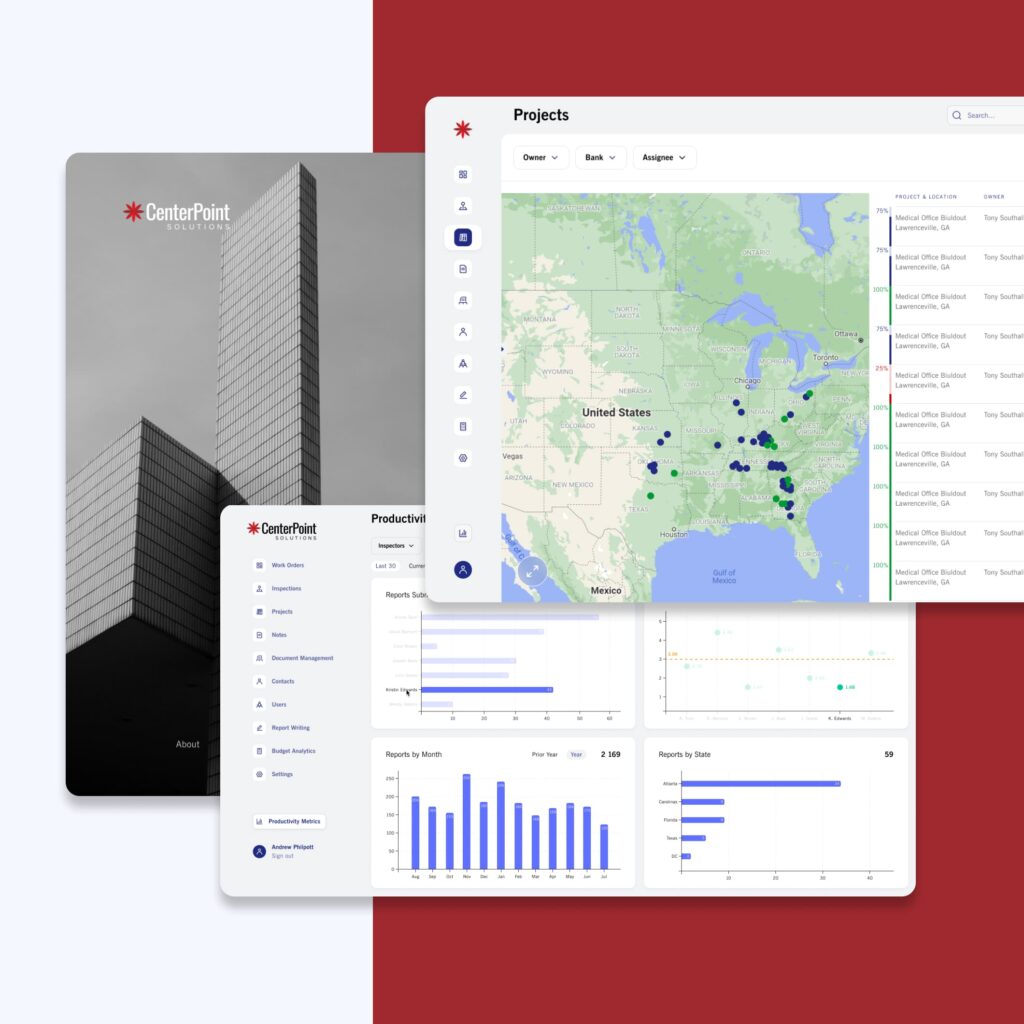

Case study:
Centerpoint Solutions
How Centerpoint grew to manage 500 commercial construction projects per month in 12 mo...

The Impact of Advanced Fleet Management Software

What is the Purpose of a Product Roadmap

SAAS Security and Best Practices

How to Keep the Team Spirit When Working Remotely
Create a free plan for growth
Speak to Victor and walk out with a free assessment of your current development setup, and a roadmap to build an efficient, scalable development team and product.
“Victor has been great. Very responsive and understanding and really knows his stuff. He can go the extra mile by tapping into his prior experiences to help your company out. Really enjoyed working with him.”
Founder of Agency360

Victor Purolnik
Trustshoring Founder
Author, speaker, and podcast host with 10 years of experience building and managing remote product teams. Graduated in computer science and engineering management. Has helped over 300 startups and scaleups launch, raise, scale, and exit.