Blog
How You Can Avoid Software Bugs Upfront

I. Introduction
Today, we’ll talk about the flaws, mistakes, errors, and problems that affect software, commonly known as software bugs. We will also explore the very best strategies and tips to mitigate bugs, especially upfront or at the very beginning of the project software.
In essence, a software bug is an error, flaw, or glitch in a software program that creates an incorrect or unexpected result or makes the program behave in unintended ways. They can range from small issues that slightly affect a software’s functionality to critical bugs that can cause software crashes or exploitable vulnerabilities.
- The importance and cost of bug-free software.
The consequences of software bugs can be dire. For businesses, they can lead to a loss in customer base, damaged reputation, and even regulatory fines, especially in cases where the bugs compromise user data or privacy.
For end-users, bugs can interrupt usage, cause data loss, and at times, substantial inconvenience.
According to the Consortium for Information and Software Quality, poor software quality cost US companies $2.41 trillion in 2022. These losses span all business sectors and include costs from operational failures, unsuccessful projects, and software errors in legacy systems.
Scale your development and software with confidence!
Master strategy, roadmap, code execution and start to ship more on each sprint.
Avoiding software bugs is not just about preventing these negative outcomes; it’s also about optimizing resources. Debugging – This is the process of finding and resolving defects or problems within the program that prevents the correct operation of computer software or a system – can often be a time-consuming and costly process.
This is why at Trustshoring, we like to advise our clients to seek to prevent bugs upfront, which can significantly reduce the time and money spent on debugging, and make software development more efficient, predictable, and easier to scale.
In this article, we’ll look at the different types of software bugs, their causes, and most importantly, strategies to avoid them upfront.
It’s important to note that no software can be entirely bug-free, but a proactive approach can reduce their occurrence and make the debugging process much easier. So let’s dive in.
II. Understanding Software Bugs
Before we can discuss the ways in which to avoid software bugs, it is important to understand what these bugs are and how they occur.
At their core, software bugs are errors in a computer program that cause it to produce incorrect or unexpected results, or to behave in unexpected ways.
There are several types of software bugs, but for the purpose of this article, we will focus on three primary categories: syntax errors, logic errors, and runtime errors.
There are several reasons as to why these software bugs occur:
- Human Error: Coding is a complex task that requires a high level of precision. Even the most experienced developers can make mistakes, particularly when working on large, complicated projects.
- Software Complexity: As software becomes more sophisticated, the chances of bugs occurring increase. A small change in one area of the code can have unintended consequences in another area.
- Lack of Understanding of the Software Requirements: If the software requirements are not properly understood or communicated, it can result in a program that does not perform as expected, leading to bugs.
- Concurrency Issues: In today’s multi-core, multi-threaded computing environments, writing code that correctly executes in parallel can be challenging. Issues like race conditions and deadlocks can introduce bugs that are particularly hard to reproduce and fix.
In the next section, we will get into these different types of bugs and their origins.
III. Different Types of Bugs and Their Origins
Let’s delve deeper into each of these types, explore some examples, identify their common causes, and suggest possible solutions.
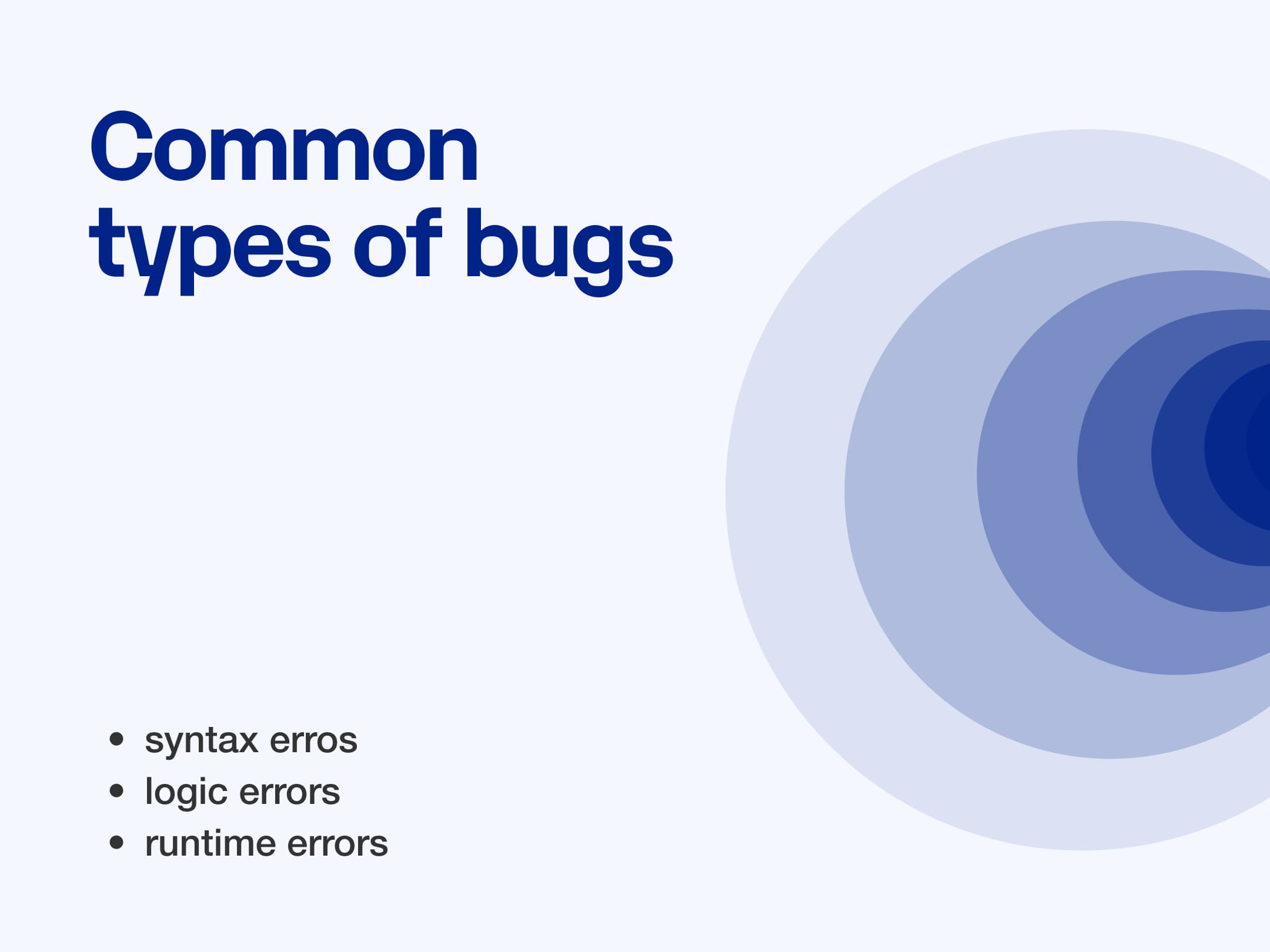
- Syntax Errors
Syntax errors are mistakes in the programmer’s source code that violate the rules of the programming language. They prevent the program from being successfully compiled or interpreted, and thus, they stop the program from running at all.
Some common examples of syntax errors include missing semicolons, mismatched parentheses or brackets, or misspelled keywords.
Syntax errors are in most cases a result of typing mistakes or a failure to understand the programming language’s syntax rules.
Modern Integrated Development Environments (IDEs) are equipped with syntax checkers that spotlight syntax errors as you type, making it easier to avoid and fix these issues. Regularly reading and practicing with the documentation of the programming language can also help minimize syntax errors.
- Logic Errors
Logic errors occur when a program doesn’t perform as intended due to a flaw in the program’s logic. The program runs without crashing, but the output is not what the programmer expected.
A classic example of a logic error is an off-by-one error, where a loop iterates one time too many or one time too few. Another example could be incorrectly using a less than symbol (“<“) when a less than or equal to (“≤”) symbol was intended.
These errors are usually the result of a misunderstanding of the problem that the program is intended to solve, or a mistake in translating this understanding into correct program logic.
Oftentimes, the software will perform correctly, and only malfunction when encountering uncommon edge cases.
Conducting thorough unit testing, peer code reviews, and practicing pair programming can help detect and correct logic errors. Also, having a clear and detailed plan before starting to write code can help avoid these errors.
- Runtime Errors
Runtime errors, also known as exceptions, are errors that occur during the execution of a program. These errors typically cause the program to stop or “crash”.
Attempting to divide by zero, accessing a null object, or trying to access a resource (like a file or a network connection) that isn’t available are common examples of runtime errors.
These errors are often caused by invalid user input or resource issues that were not anticipated by the programmer.
Implementing robust error handling and exception handling in your code can help manage runtime errors. This includes checking for null values, validating user input, and managing resources effectively. Comprehensive testing strategies can also help detect potential runtime errors before the software goes live.
IV. Common Practices to Avoid Bugs
One of the most effective ways to avoid software bugs is by simply following good coding practices.
These practices enhance code readability, maintainability, and scalability. They help to catch bugs early in the development process. Here are some common practices:

- Code Review
This is an organized examination of a fellow programmer’s code. Code reviews are an excellent way to catch errors before they become part of the codebase. They also foster knowledge sharing and improve the overall quality of the code.
- Pair Programming
This involves two developers working hand in hand in one workstation. One developer, the driver, writes the code while the other, the observer or navigator, reviews each line of code as it’s written. This allows for immediate feedback and can quickly catch and fix errors.
- Following a Coding Standard
A coding standard provides a set of rules, guidelines, and best practices for writing code. Following a consistent coding standard makes the code easier to read and comprehend, reducing the likelihood of bugs being introduced.
- Test-Driven Development (TDD)
This process involves writing automated test cases for a new feature before writing the actual code. This not only clarifies the requirements but also ensures that the code works as expected.
Understanding the software requirements is also very important to avoid bugs. Ambiguity in requirements can lead to misunderstandings, resulting in software that doesn’t function as intended.
It’s important to ensure that requirements are clear, concise, and well-understood by all the stakeholders involved in the project.
- Requirements Analysis: This involves reviewing the requirements to ensure that they are clear, complete, consistent, and unambiguous. Any questions or uncertainties should be addressed with the stakeholders before coding begins.
Finally, proper documentation plays a crucial role in avoiding bugs. Good documentation should describe the software’s functionality, how it works, and any known issues or limitations. This can help developers understand the codebase better, making it easier to avoid introducing bugs.
- Code Comments: Comments should be used to explain why a particular piece of code exists, any non-obvious features of the code, and how it fits into the larger picture.
- Technical Documentation: This should include information on the software architecture, the purpose of different parts of the codebase, and instructions on how to install, use, and maintain the software.
Adhering to these practices can help development teams significantly reduce the occurrence of bugs in their software, leading to more efficient development and higher-quality software products overall.
🎙️ Podcast
Software quality and bugs within startups with Maximiliano Contieri from Avature
V. Preventive Measures and the Importance of Quality Assurance (QA)
In the world of software development, prevention is better than cure, and this mantra holds when it comes to avoiding bugs upfront. The Quality Assurance (QA) process is an integral part of this preventive strategy.
It is not just about detecting and removing bugs; instead, its primary role is to prevent them from occurring in the first place.
QA teams utilize a mix of systematic practices, including comprehensive test plans, peer reviews, and continuous integration, to ensure a high standard of software quality. Test-driven development (TDD) is a practice that encourages writing tests before the actual code.
TDD helps in defining the desired behavior of the system and ensures every piece of code has a specific purpose. Pair programming, another preventive measure, allows two developers to collaborate on the same codebase, providing instant peer review and sharing knowledge to avoid potential pitfalls.
Moreover, the QA process also involves fostering a culture of quality within the development team. By embedding a quality-first mindset in developers, bugs can be mitigated at the source – the coder.
This involves training developers to write clean, maintainable code and to think critically about potential issues in their code. Code review sessions, training in secure coding practices, and a blameless culture that encourages learning from mistakes are all key aspects of a quality-first culture.
When effectively implemented, these preventive measures can significantly reduce the occurrence of bugs, saving the organization both time and resources in the long run.
VI. Role of Testing in Bug Detection
Testing is a crucial part of the software development process. It helps ensure that the software works as intended and meets the requirements specified by the stakeholders.
There are several levels of testing, each of which plays a key role in bug detection.
- Unit Testing
Unit testing involves testing individual components or units of a software program. A unit can be a procedure, module, function, method, or object in an object-oriented system.
This method of testing helps to validate that each piece of the software performs as designed. It is in most cases the first level of testing in the software development process.
How does it help in bug detection? By testing each unit of the software separately, software developers can identify and fix bugs at the earliest stage of development.
This not only reduces the cost of bug fixing but also makes the debugging process easier, as it narrows down the source of the problem to a specific unit of the software.
- Integration Testing
Integration testing is the process of combining individual units and testing them as a group. The purpose of this level of testing is to expose faults in the interaction between integrated units.
This method of testing is important because it helps to identify issues that might not be visible when the units are tested individually. This includes problems with data synchronization, coordination, communication, and more.
How does integration testing help in bug detection?
Integration testing can identify bugs that occur when different components of the software interact with each other. Identifying these bugs early can prevent unexpected behavior when the software is in use.
- System Testing
This type of testing involves testing the whole, integrated software system to ensure it meets the specified requirements.
System testing is important because it validates that the entire system works as intended. It also looks for any missed conditions in the integration testing.
How does it help in bug detection? System testing helps to identify bugs that may not have been caught during unit and integration testing. This includes issues with the system’s security, functionality, reliability, and of course performance.
Each level of testing plays a vital role in bug detection and ensures the delivery of a high-quality and scalable software product.
Automated testing tools can be used to make the testing process more efficient and reliable. Catching and fixing bugs early in the development process can help development teams reduce the cost and time spent on debugging, leading to a more productive and highly efficient development process.
VII. Modern Tools for Bug Detection and Avoidance
In addition to best practices and testing methodologies, there are several modern tools designed to help developers avoid, detect, and fix bugs. These tools can help make the software development process more reliable.
Static Code Analysis Tools
Static code analysis involves analyzing the source code without launching the program. These tools can help catch syntax errors, variable type mismatches, unused variables, and other potential issues that could lead to bugs.
Examples of static code analysis tools include SonarQube, ESLint, JSHint, and Pylint.
Dynamic Analysis Tools
Unlike static analysis tools, dynamic analysis tools test the program during execution. They can help detect issues like memory leaks and concurrency errors, which may not be caught by static analysis tools.
Examples of dynamic analysis tools include Valgrind, Dynatrace, and AppDynamics.
Continuous Integration/Continuous Deployment (CI/CD) Tools
CI/CD is a method to frequently deliver apps to customers by introducing automation into the stages of app development. The main concepts attributed to CI/CD are continuous integration, continuous delivery, and continuous deployment.
CI/CD tools help automate the process of integrating code changes and deploying the software to production. This can help catch bugs at the early stages of development and make it easier to fix bugs before they reach the end-users.
Examples of CI/CD tools include Jenkins, GitLab CI/CD, and CircleCI.
Automated Testing Tools
Automated testing tools can help automate tasks such as unit testing, regression testing, load testing, and more. These tools can help ensure that all parts of the software are thoroughly tested, making it easier to catch and fix bugs. Examples of automated testing tools include Selenium, JUnit, TestNG, and Cucumber.
Incorporating these tools into your development process will help you significantly reduce the occurrence of bugs and make the process of finding and fixing bugs more efficient.
VIII. Role of Development Methodologies in Bug Avoidance
Development methodologies often play an important role in bug avoidance. The choice of development methodology can impact how and when bugs are detected and fixed.
Let’s have a look at some popular development methodologies and how they contribute to bug avoidance.
- Agile Development
Agile development is a methodology that focuses on flexibility and customer satisfaction. It emphasizes iterative development, regular feedback, and continuous improvement.
- Iterative Development: Agile development involves dividing the project into small, manageable pieces, called iterations or sprints. Each sprint results in a usable piece of software, which can be tested and debugged. This helps in early bug detection and resolution.
- Regular Feedback: In Agile, regular feedback is sought from all the parties involved in the project. This ensures that the software meets the users’ needs and that any bugs or issues are addressed as soon as possible.
- DevOps
DevOps is a set of practices that merges software development and IT operations. It aims to shorten the system development life cycle and provide continuous delivery with high software quality.
- Collaboration: Managed DevOps encourages collaboration between development, operations, and even quality assurance. This collaboration can help catch bugs early, as issues can be identified from different perspectives.
- Automation: DevOps encourages the automation of processes, including testing and deployment. Automated testing can catch bugs before they make it to production, while automated deployment ensures that the software is correctly installed and configured, avoiding potential bugs.
- Behavior-Driven Development (BDD)
Behavior-driven development is an approach to software development that encourages collaboration between developers, quality assurance (QA), and non-technical or business participants in a software project.
- BDD starts with writing scenarios in a human-readable language that describes the behavior of the software from the end user’s perspective. These scenarios guide the development process and also serve as automated tests.
- BDD ensures that all team members understand the software’s intended behavior, reducing misunderstandings and communication-related bugs.
IX. The Benefits of a Bug Tracker
A bug tracker, also known as a bug tracking system, plays a significant role in the software development process. It is used by software development teams to keep track of reported software bugs in their work.
What are some of the benefits of using a bug tracker?
- Centralized Information: A bug tracker provides a centralized repository of all the bugs and issues related to a project. It allows all team members to see the status of any bug at any time, promoting transparency and better communication. You and your team can use special tools like Feedbucket to share visual bugs and other interface issues.
- Prioritization and Management: Bugs can be prioritized based on their severity, impact, and other factors. This helps the team allocate their time and resources effectively, focusing first on the bugs that have the most significant impact on the software’s functionality or the user’s experience.
- Improved Productivity: By keeping track of all bugs in one place, developers can avoid wasting time looking for information about a bug or resolving duplicate bugs. This improves the productivity of the team.
- Accountability and Tracking: A bug tracker allows for the assignment of bugs to specific team members, fostering accountability. It also provides a historical record of how bugs were handled, which can be useful for future reference or if similar issues arise.
- Enhances Quality: By systematically tracking and resolving bugs, the overall quality of the software improves. It also gives a clear picture of the software’s stability at any given time, aiding in decision-making related to releases or further development.
- Facilitates Continuous Improvement: By analyzing the data from the bug tracker teams can gain insights into the common types of bugs, their causes, and how long they take to fix. These insights can be used to improve development practices, tools, and testing processes, reducing the number of bugs over time.
X. Conclusion
In this dynamic field of software development, bugs are an inherent part of the process, however, as we have seen, their impact can be significantly reduced through proactive strategies and a keen eye for quality at every stage of the software development life cycle.
The importance of a proactive approach in software development cannot be overstated. This includes anticipating potential issues during the planning and design stages, ensuring high-quality coding practices, and establishing rigorous testing protocols.
Software bugs can be costly, not just in terms of financial resources, but also in terms of time, productivity, and customer satisfaction. Therefore, investing in strategies to minimize bugs from the outset is not just beneficial, but crucial to the successful delivery of any software project.
In the end, the goal is not to eliminate every single bug – an impossible task – but to manage and reduce them effectively.
The goal is to encourage a culture that values quality and continuous improvement, teams can build robust, reliable software that meets user needs and stands the test of time.
Are you having constant issues with your development, where you feel like you are constantly firefighting? Book a consultation call with us today, we’ll be happy to help!
Read more
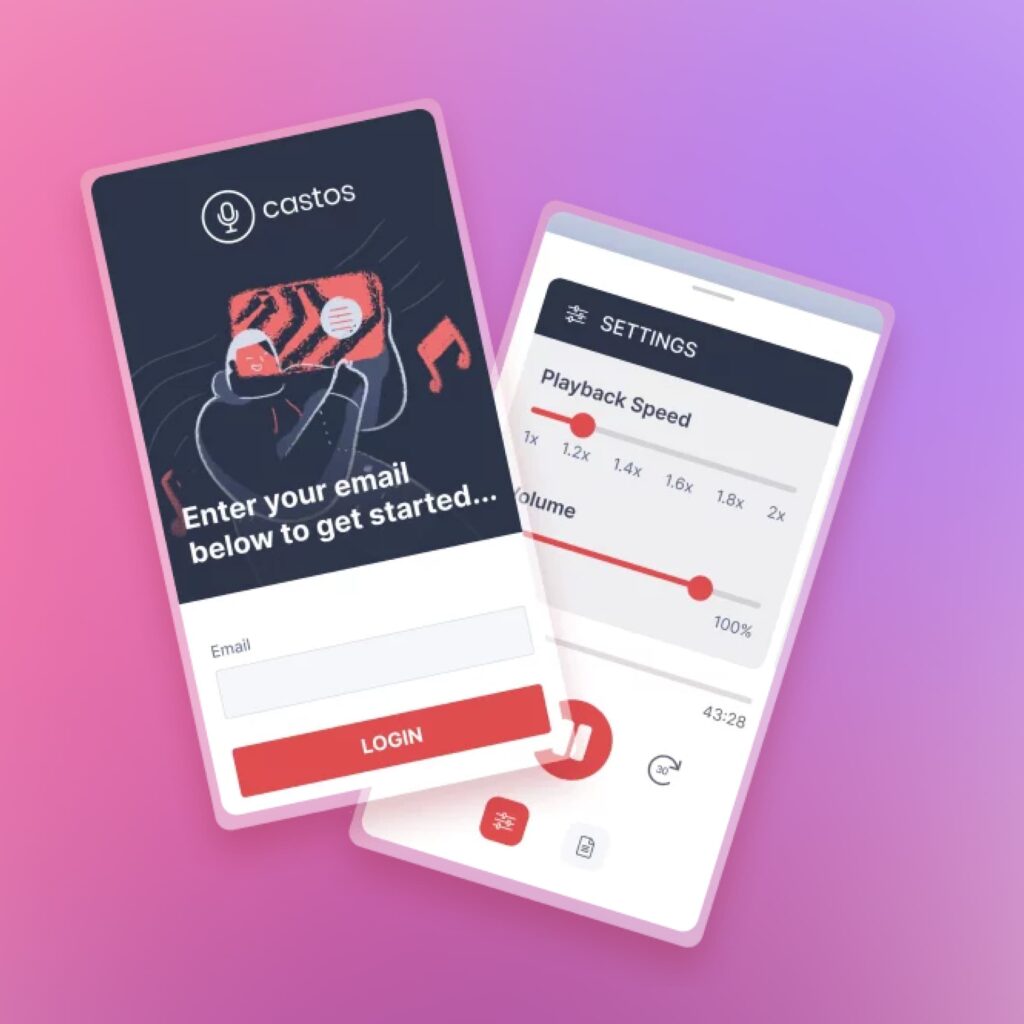

Case study:
Castos
How Castos attracted enterprise clients by developing a mobile app.

What Makes Software Development Expensive & Unpredictable?

The Impact of Advanced Fleet Management Software
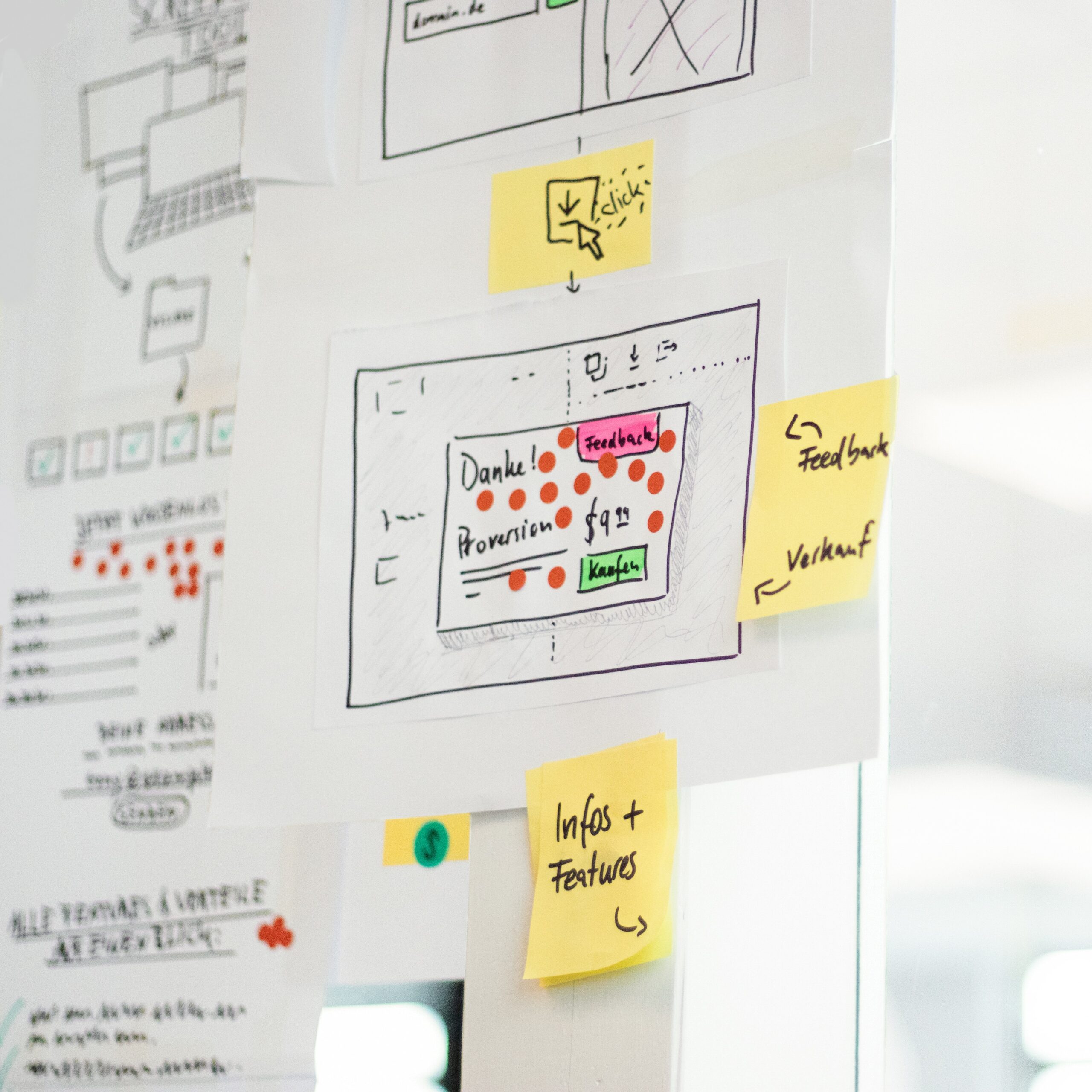
The Complete Guide to Rapid Prototyping

Ultimate Guide to Nearshore Software Development
Create a free plan for growth
Speak to Victor and walk out with a free assessment of your current development setup, and a roadmap to build an efficient, scalable development team and product.
“Victor has been great. Very responsive and understanding and really knows his stuff. He can go the extra mile by tapping into his prior experiences to help your company out. Really enjoyed working with him.”
Founder of Agency360

Victor Purolnik
Trustshoring Founder
Author, speaker, and podcast host with 10 years of experience building and managing remote product teams. Graduated in computer science and engineering management. Has helped over 300 startups and scaleups launch, raise, scale, and exit.